下方详情页可能有视频教程哦

子比主题文章卡片美化,是在卡片代码内插入html代码配合css实现的,增加这三个点的代码,完全可以使用before来实现这个效果,于是就有了截图的效果。
![图片[1]-子比主题美化 – 文章卡片三个点美化+代码区块圆点美化 - 软壳源码网-软壳源码网](https://pan.ruankor.com/d/image/00001/zibimh1.jpg)
css代码:
.posts-item.card::before {
content: "";
display: block;
background: #fc625d;
top: 9px;
left: 15px;
border-radius: 50%;
width: 9px;
height: 9px;
box-shadow: 16px 0 #fdbc40, 32px 0 #35cd4b;
margin: 0px 2px -7px;
z-index: 1000;
position: absolute;
}
.posts-item.card {
padding: 26px 10px 10px 10px;
/*注意.posts-item.card没有定位属性 需要把这个注释去掉
position: relative; /* 添加定位属性 */
}代码块:
.enlighter::before {
content: "";
display: block;
background: #fc625d;
top: 9px;
left: 15px;
border-radius: 50%;
width: 15px;
height: 15px;
box-shadow: 20px 0 #fdbc40, 40px 0 #35cd4b;
margin: 0px 2px -7px;
z-index: 1;
position: absolute;
}
.enlighter-overflow-scroll.enlighter-v-standard .enlighter {
padding: 35px 0 12px 0;
}© 版权声明
所有资源均来自互联网,仅供学习交流,请于24h内删除相关学习资料!
THE END


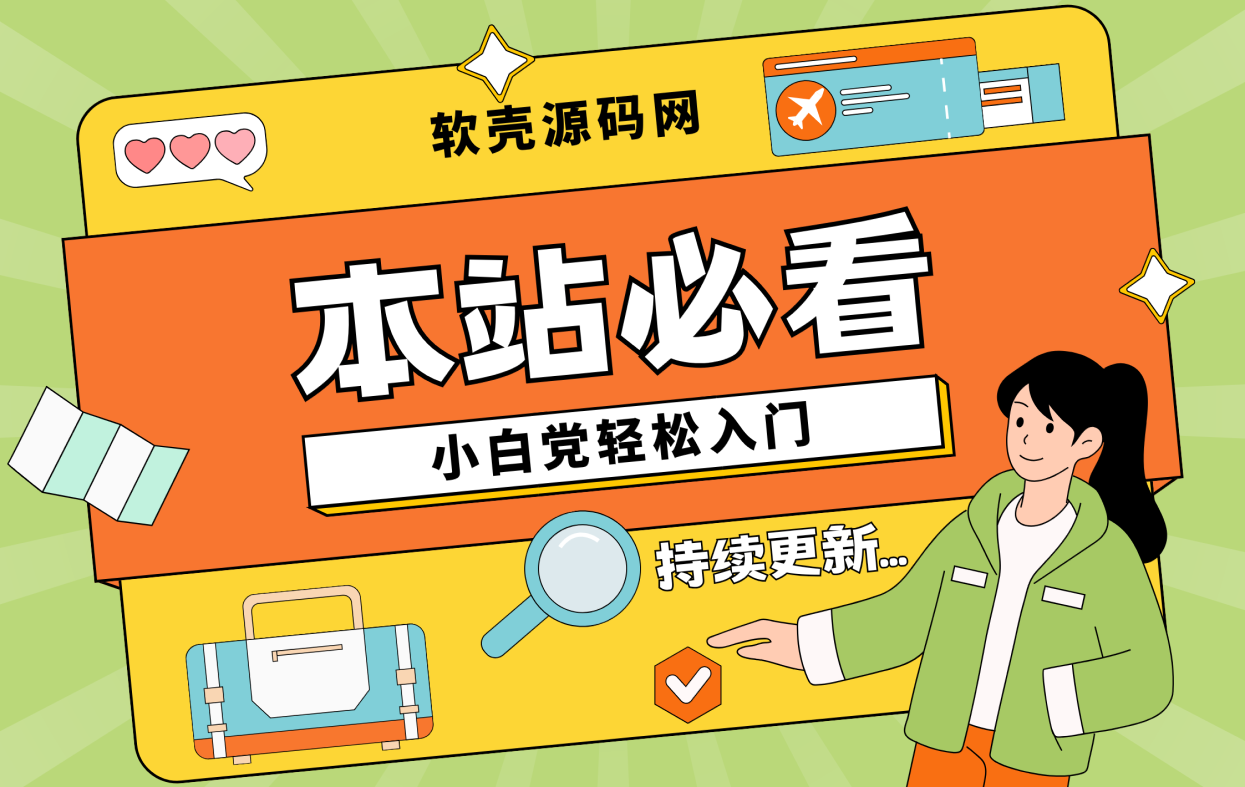









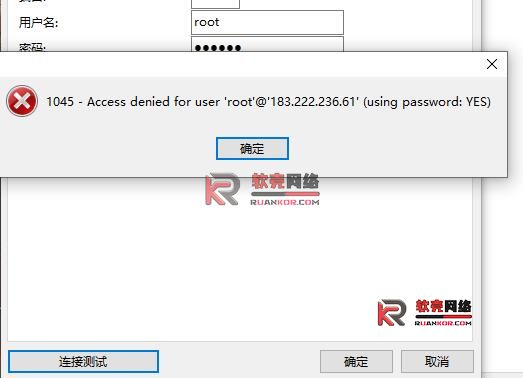








暂无评论内容