下方详情页可能有视频教程哦

不会PHP的请谨慎下载,不然不会弄~
在网站侧边添加一个小姐姐随机跳舞的可折叠组件,这个组件的特点是,当用户点击时,会随机播放小姐姐的舞蹈视频。这样的设计不仅可以增加网站的趣味性,也可以吸引更多的用户停留和浏览。
第一款:直接下载文件,用代码
![图片[1]-网站侧边添加小姐姐视频源码(内置视频接口) - 软壳源码网-软壳源码网](https://image.baidu.com/search/down?url=https://ww1.sinaimg.cn/large/9d9812e7gy1hsc1xqt36ej20t40qjgvp.jpg)
第二款:
在线随机小姐姐视频代码,只需要吧下面代码粘贴到任意地方都可以,文章页面也可以,视频接口来源于外部接口,失效自己换接口。
随机视频源:
<div>
<section id="main">
<video id="player" src="http://v.nrzj.vip/video.php" controls="controls" width="100%" height="400px"></video>
</section>
</div>
<div style="text-align: center;">
<section id="buttons">
<button id="switch">连续: 开</button>
<button id="next1">换一个</button>
</section>
</div>
<script>
(function (window, document) {
if (top != self) {
window.top.location.replace(self.location.href);
}
var get = function (id) {
return document.getElementById(id);
}
var bind = function (element, event, callback) {
return element.addEventListener(event, callback);
}
var auto = true;
var player = get('player');
var randomm = function () {
player.src = 'http://v.nrzj.vip/video.php?_t=' + Math.random();
player.play();
}
bind(get('next1'), 'click', randomm);
bind(player, 'error', function () {
randomm();
});
bind(get('switch'), 'click', function () {
auto = !auto;
this.innerText = '连续: ' + (auto ? '开' : '关');
});
bind(player, 'ended', function () {
if (auto) randomm();
});
})(window, document);</script>
<style>
#switch,#next1{
background: #7F9CCC;
color:#fff;
line-height:40px;
text-align:center;
width:100px;
border:none;
margin:0 6px;
border-radius:6px;
font-weight:bold;
}
</style>
© 版权声明
所有资源均来自互联网,仅供学习交流,请于24h内删除相关学习资料!
THE END


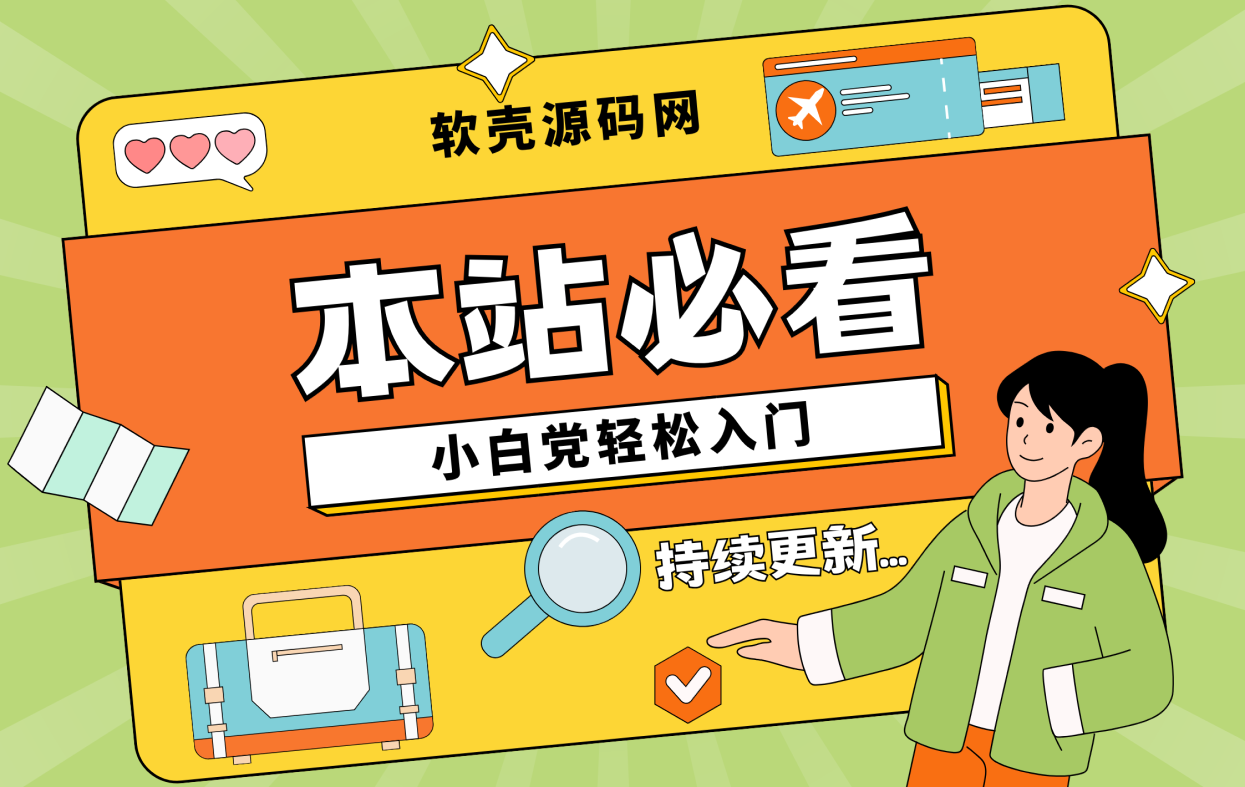




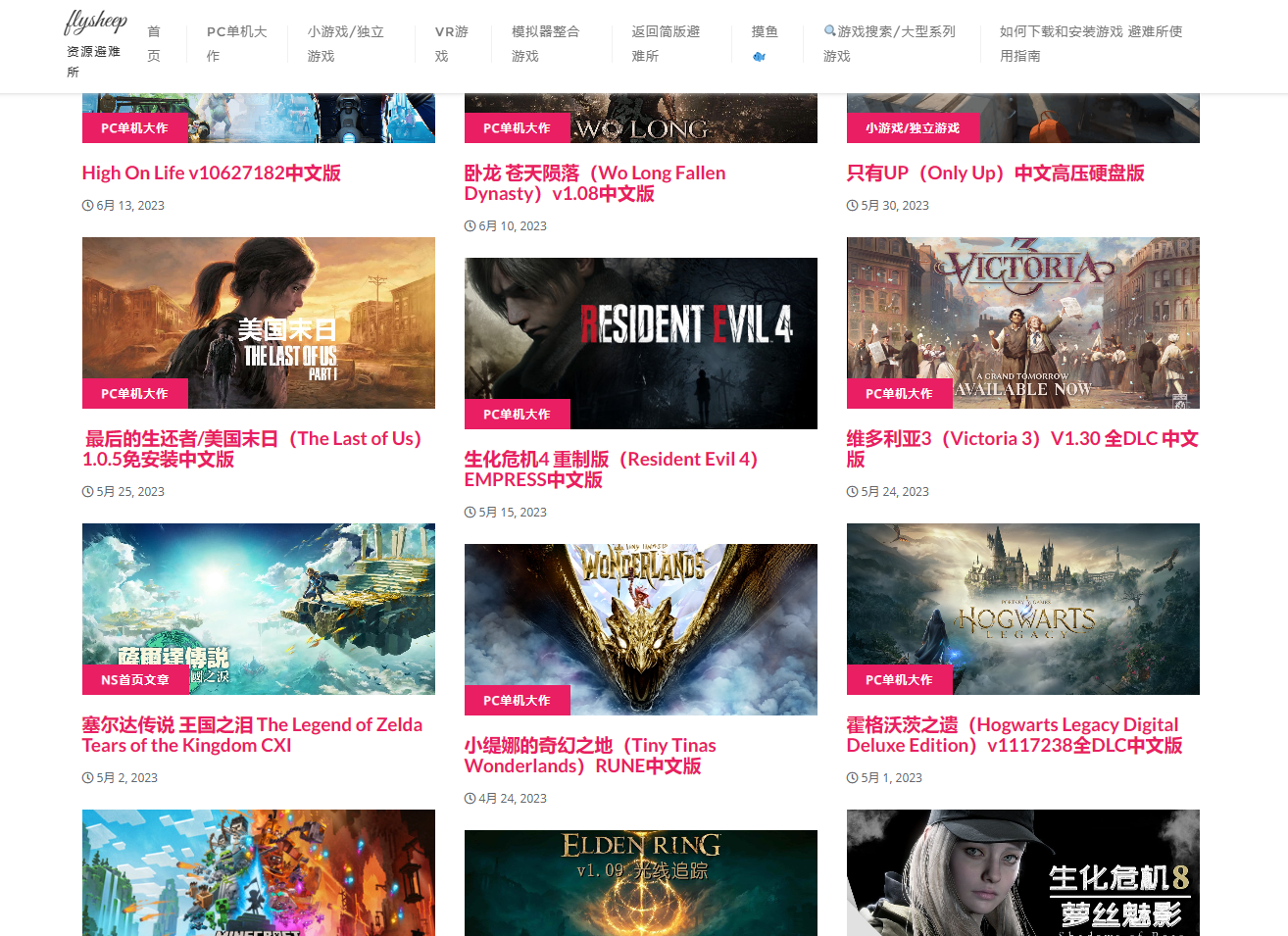

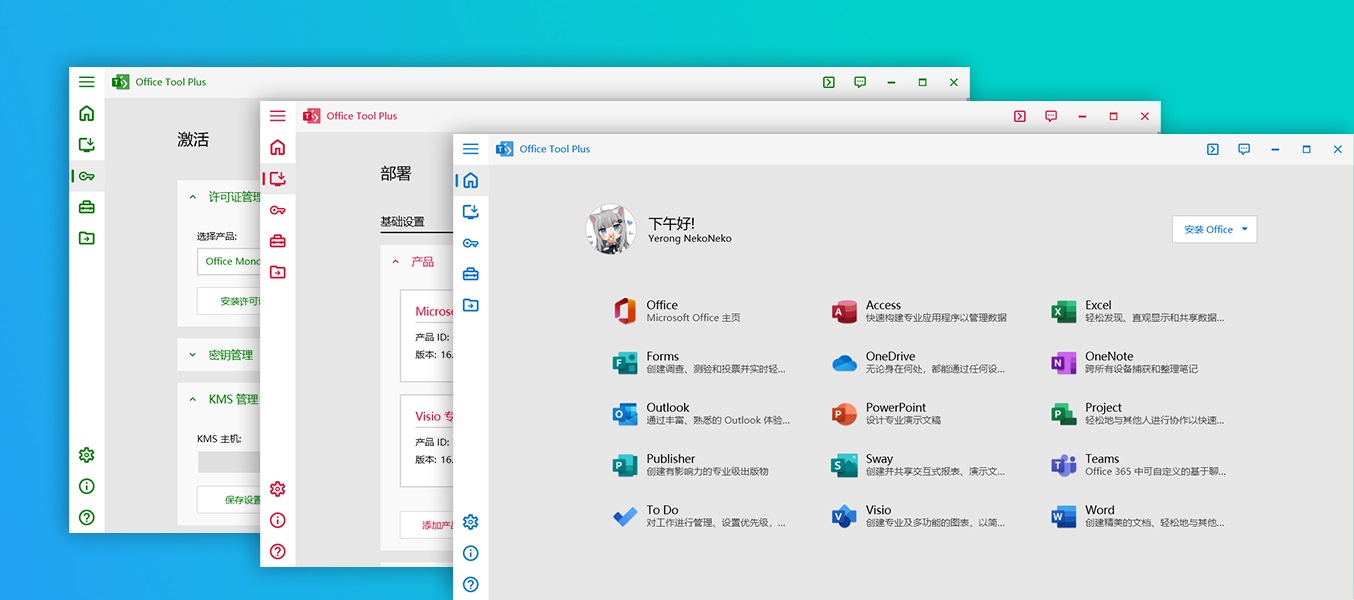

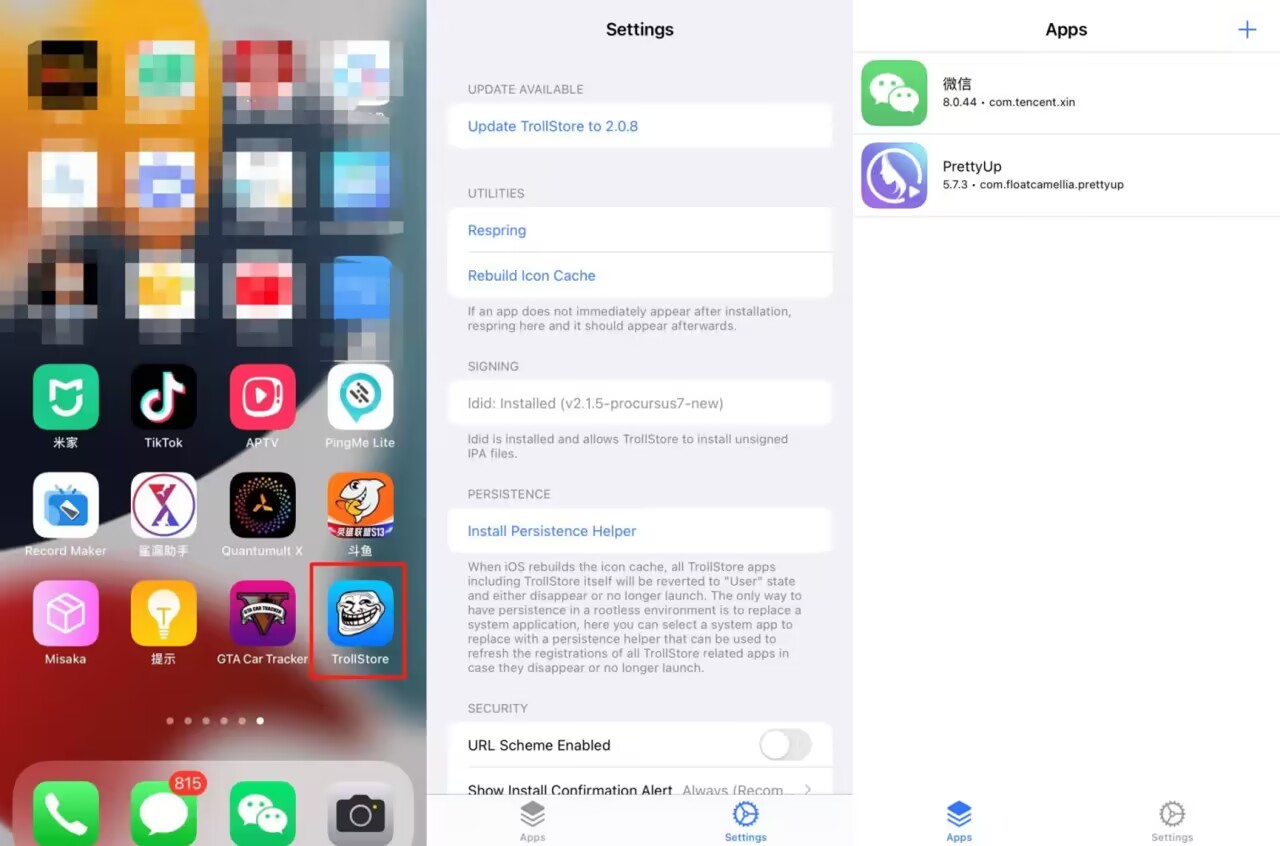


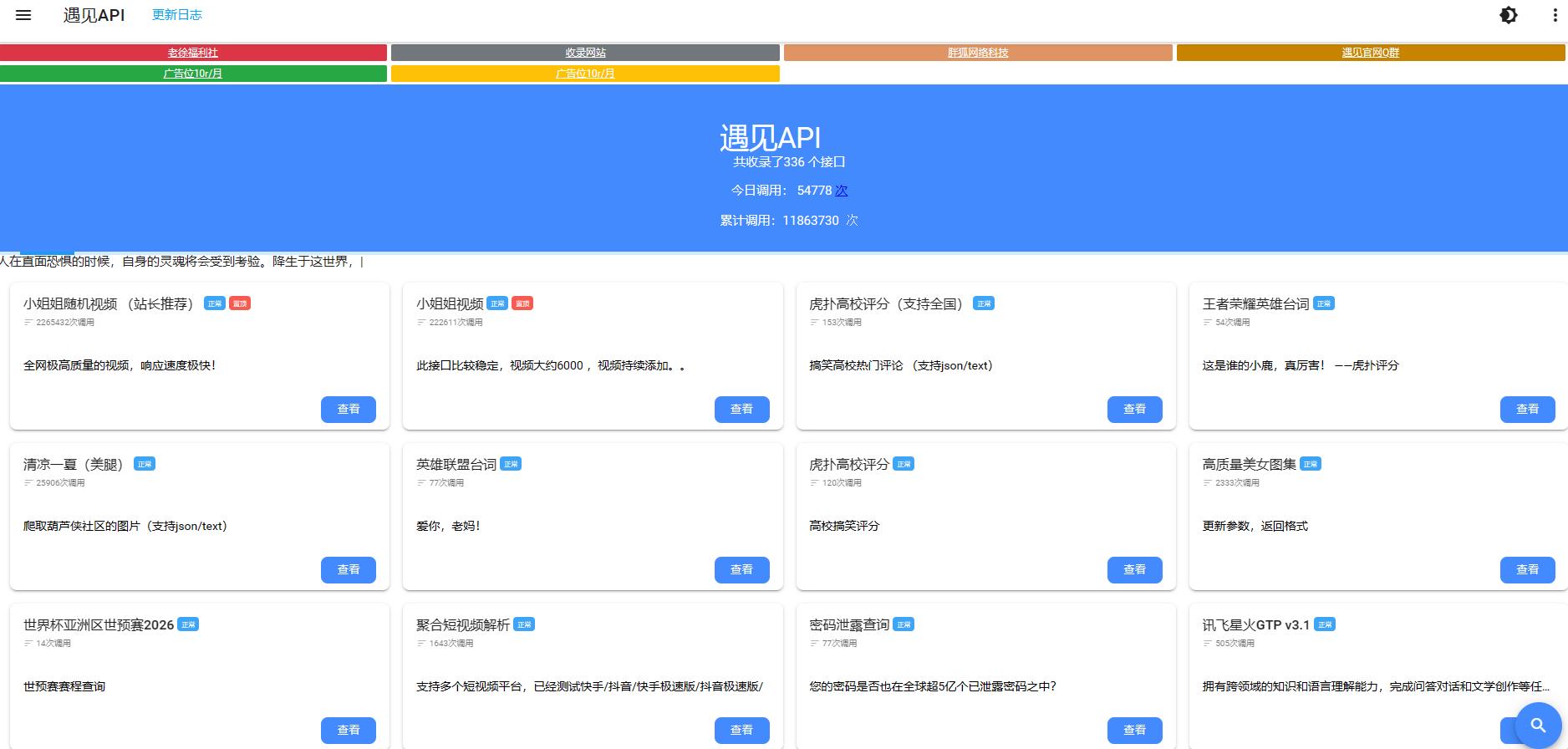





暂无评论内容