下方详情页可能有视频教程哦

软壳亲测可用,里面还带一个VMware 17.6,解锁苹果镜像安装的工具。
然后是iso镜像 和 解压即用的虚拟机打包的mac系统
如果你没有苹果电脑,也可以通过 VMware 虚拟机来体验 macOS Sequoia 15.2 版本。今天给大家分享两个版本,分别是 VM 虚拟机打包版本(可以直接运行体验使用)以及 macOS Sequoia 15.2 虚拟镜像版(需要手动安装)。
![图片[1]-黑苹果 macOS Sequoia 15.2 虚拟机一键体验版 / 镜像版 - 软壳源码网-软壳源码网](https://image.baidu.com/search/down?url=https://wx4.sinaimg.cn/large/85691e7fgy1hxh6l84r9hj20xn0o67iq.jpg)
![图片[2]-黑苹果 macOS Sequoia 15.2 虚拟机一键体验版 / 镜像版 - 软壳源码网-软壳源码网](https://image.baidu.com/search/down?url=https://wx4.sinaimg.cn/large/85691e7fgy1hxh6l7z8mlj219l0ommxg.jpg)
© 版权声明
所有资源均来自互联网,仅供学习交流,请于24h内删除相关学习资料!
THE END


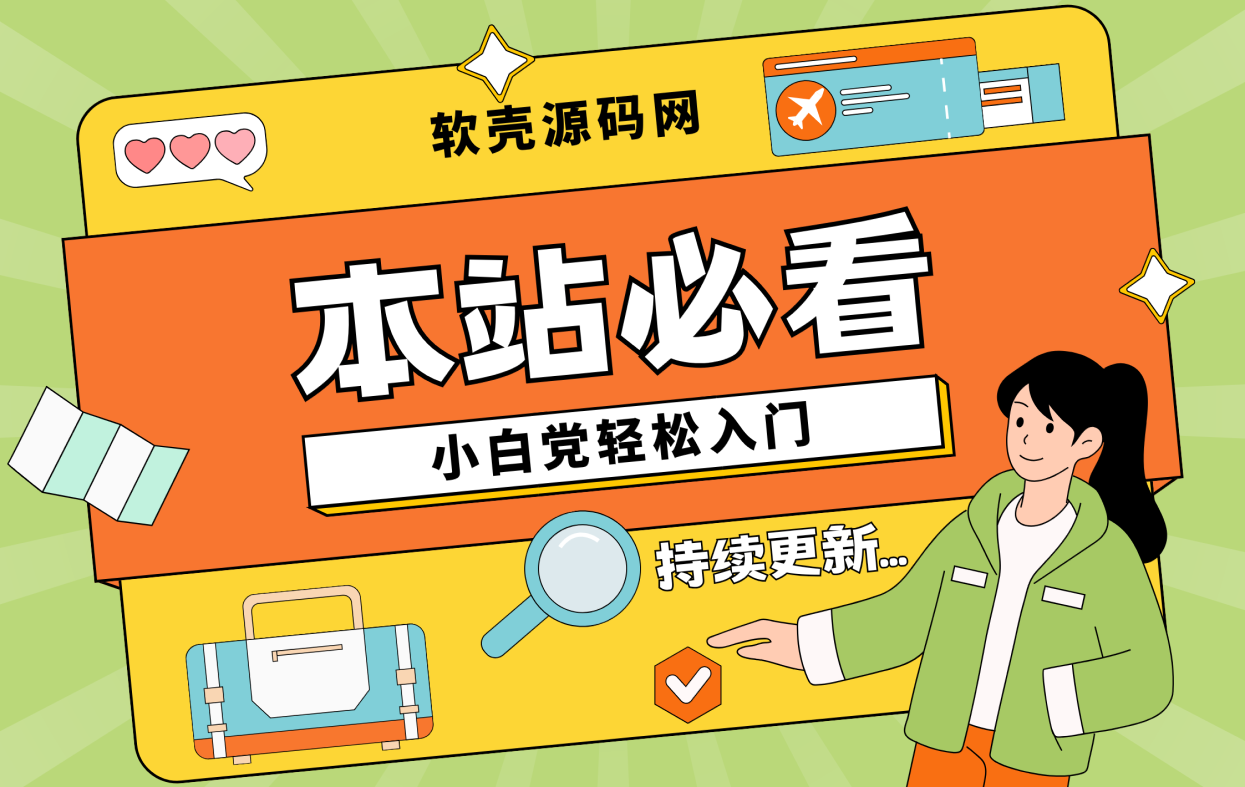















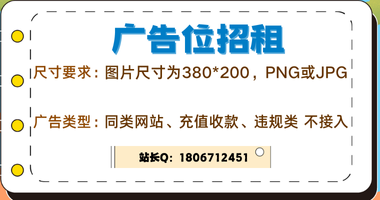



暂无评论内容